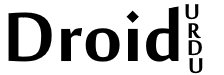08-28-2015, 04:06 PM
How To Root Acer Liquid Z410
oneclickroot
oneclickroot
- Connect the device to the computer or laptop wherever you are using.
- Now launch the download one click software on the computer.
- As it will detect the device, it will show you on the screen.
- If it does not, check your driver’s and also check whether the USB Debugging is enabled.
- Now when ready, click on the ‘Root Now’ button on the screen.
- The tool will begin the procedure to root the device and show you the progress on the screen.
- Once the procedure is over, disconnect the device and Reboot.